
Want Pro Design Skills at Your Fingertips? Use Canva for Your Small Business Success!
This week in tech news, we’re talking about Canva. In today's visually-driven digital landscape, compelling design is more critical than ever. Whether it's a social media post, a website banner, or a printed flyer, strong visuals can make or break your marketing efforts. However, not every small business can afford to hire a professional designer. Enter Canva—a versatile, user-friendly design platform that empowers businesses to create stunning visuals without the need for extensive design skills.
With over 100 million monthly active users and more than 15 billion designs created, Canva has established itself as a go-to tool for entrepreneurs and small businesses alike. But what exactly makes Canva so appealing, and how can you maximize its benefits for your business? Let’s dive into the features that can help you succeed.
The Basics of Canva

So, what is Canva? Think of it as a Swiss Army knife for design. It offers a wide range of functionalities, including a logo maker, presentation creator, photo editor, and video editor—all in one platform. With its intuitive interface and rich resource library, Canva allows users to create high-quality designs quickly and easily.
Advantages of Using Canva
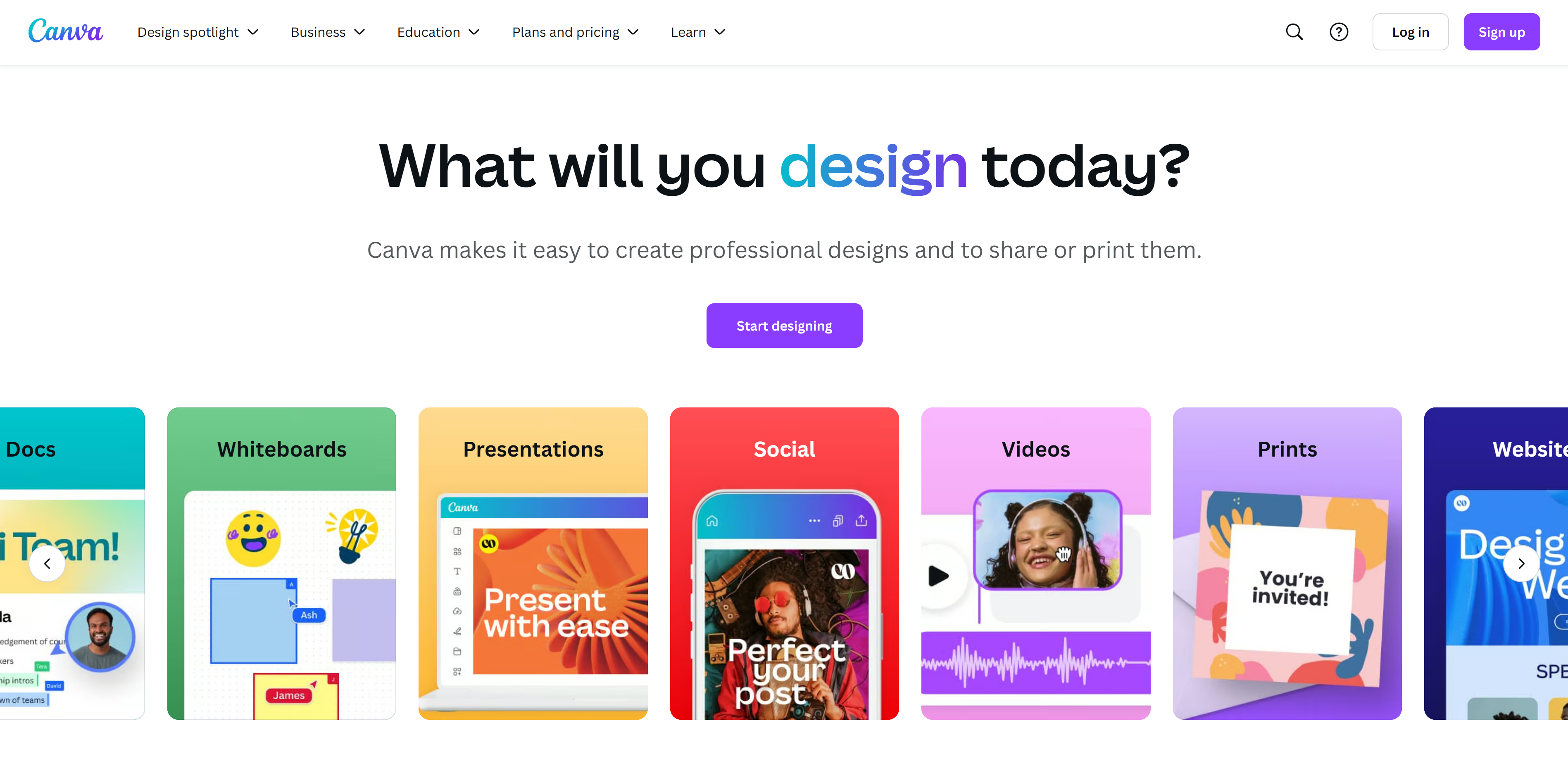
A Plethora of Templates. Not everyone is a creative genius, and that’s okay! Canva offers over 50,000 templates across various categories. Whether you need templates for social media posts, Zoom backgrounds, business cards, or presentations, Canva has you covered. These professionally designed templates save you time and ensure that your designs look polished. Just choose a template, customize it with your images and text, and you’re good to go.
Vast Resource Library
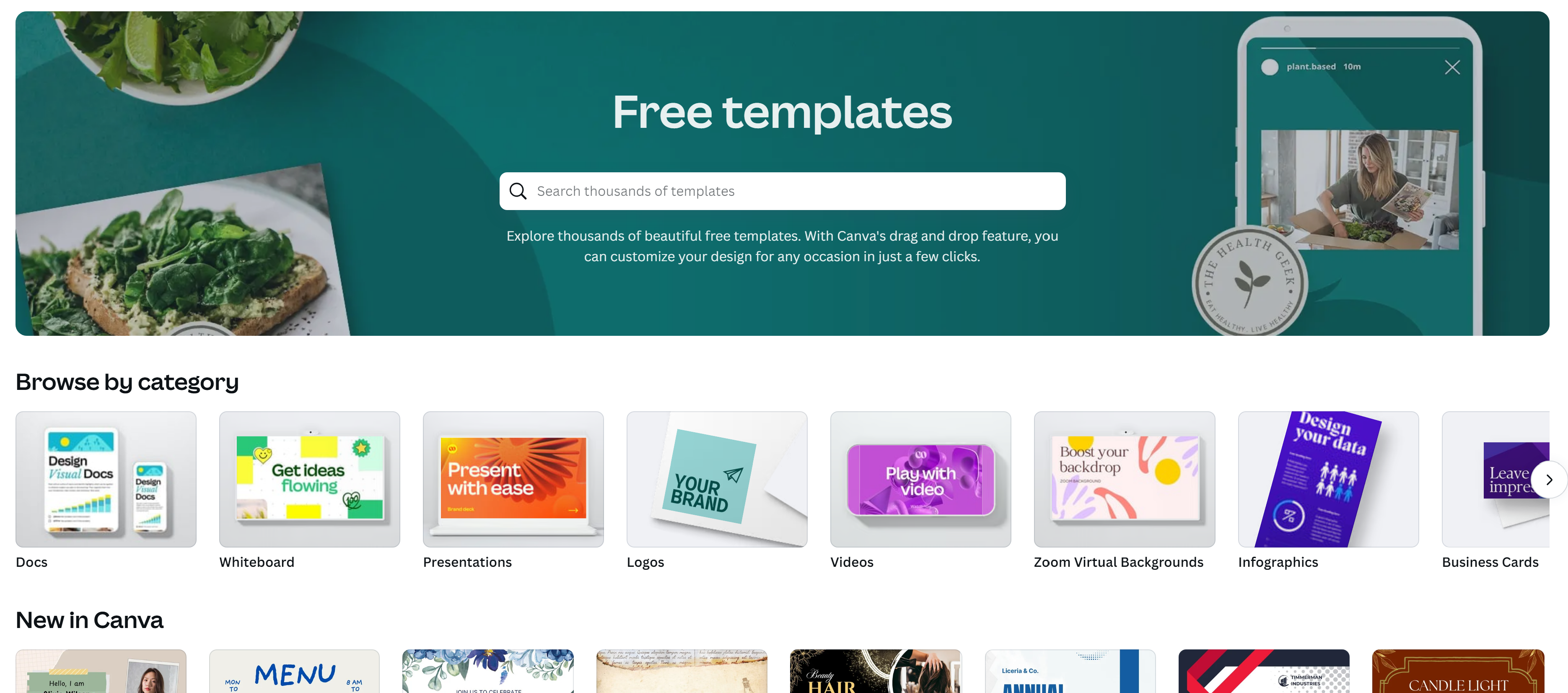
Canva’s extensive library includes over millions of vectors, graphics, fonts, and royalty-free images. This wealth of resources enables you to create original designs for any project without the worry of copyright issues. Auto-Saving Feature One of the most frustrating experiences for anyone working on a computer is losing their work due to a sudden shutdown. Luckily, Canva's cloud-based platform automatically saves your work as you create, so you can rest easy knowing your designs are secure. If you need to step away or log out, you can easily return to your project right where you left off. User-Friendly Photo Editing Canva includes robust photo editing capabilities, allowing you to enhance your images without needing advanced software. You can crop, adjust colors, add filters, and even create photo grids. The editing tools are straightforward, making it easy for anyone to elevate their images. Create Images from Text with AI With Canva’s “Text to Image” feature, you can generate unique visuals based on your descriptions using AI technology. This feature is particularly useful for creating customized graphics that resonate with your brand without spending hours searching for stock images.
The Brand Kit
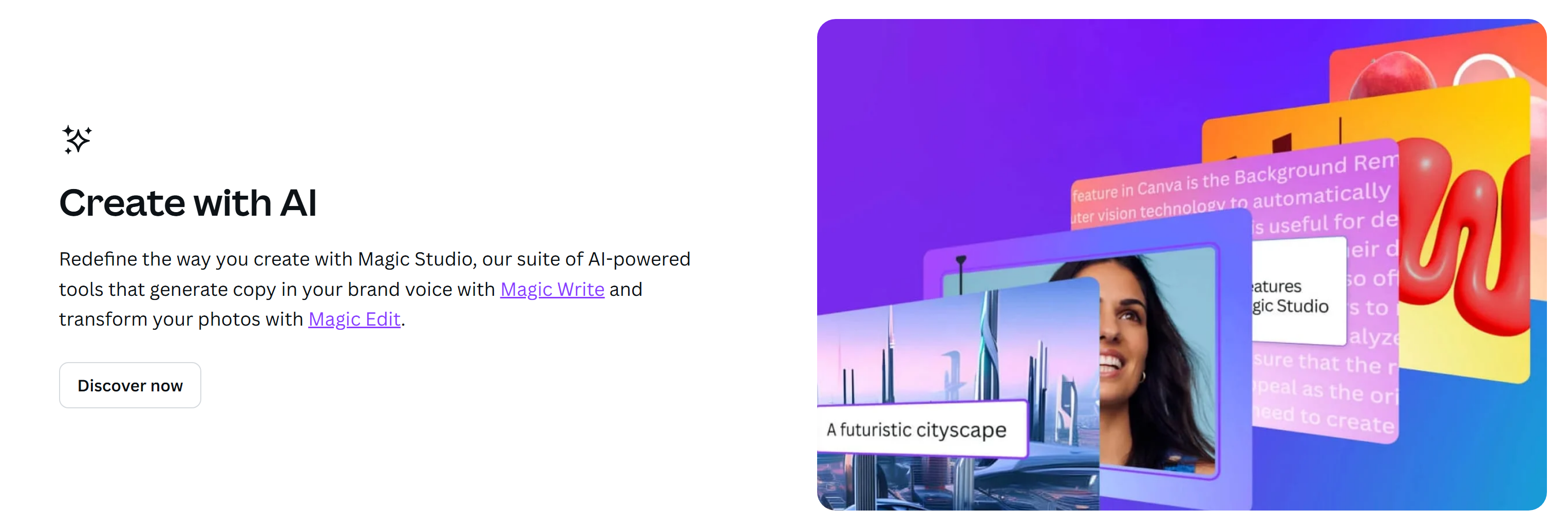
Consistency is essential for effective branding. Canva’s Brand Kit enables you to store your brand colors, fonts, and logos in one place, ensuring uniformity across all your designs. With this tool, your marketing materials will reflect a cohesive brand identity, which is vital for building recognition and trust with your audience.
Content Planner
After creating stunning designs, you’ll want to share them with the world. Canva’s Content Planner allows you to schedule your posts across platforms like Facebook, Instagram, Twitter, and LinkedIn. This feature saves you time and helps ensure your content is shared at optimal times for engagement.
Magic Resize
Need to change the dimensions of your designs? Canva's Magic Resize feature lets you quickly adapt your content for different platforms. Transform an Instagram post into a Facebook cover photo with just a few clicks, saving you valuable time and effort.
Canva's Impact on Small Businesses
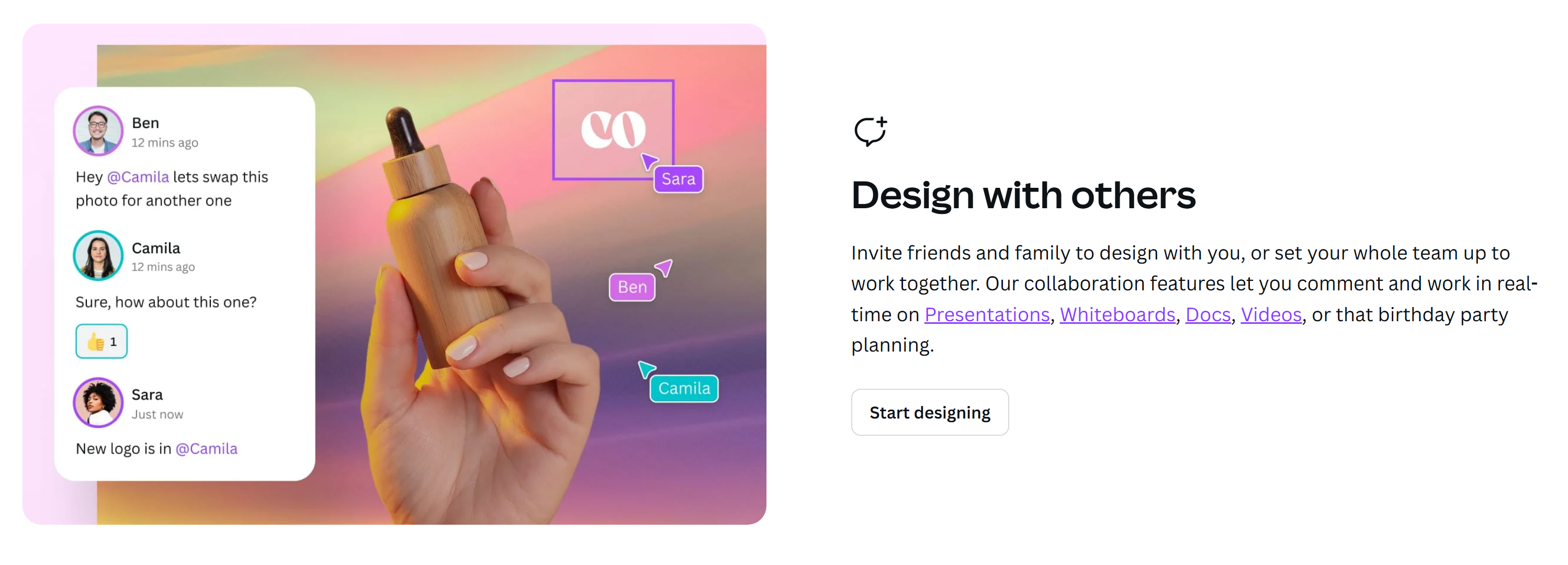
Maximize Your Canva Experience for Small Businesses As a small business owner, you can harness Canva's full potential to enhance your marketing, design, branding, and social media strategies. Here’s how you can make the most of it:
Website and Blog Graphics:Creating visually appealing graphics for your website and blog can significantly improve engagement and conversion rates. Canva’s graphic design features allow you to retouch product photos, resize images, and create infographics that catch the eye. According to Buffer, visuals are “40 times more likely to be shared on social media” than other types of content. By using Canva, you can easily create graphics that boost your visibility online.
Presentations and Pitch Decks: When it comes to making a lasting impression, your presentation matters. Canva offers a wide selection of templates for sales presentations and pitch decks, helping you create impactful slides that convey your message effectively. According to Visme, 91% of presenters say they feel more confident when using a well-designed slide deck. This means that using Canva to create visually appealing presentations could significantly improve your chances of success when pitching to potential clients or investors.
Social Media Marketing: Social media is a powerful tool for reaching new customers, but the content you share must be eye-catching. Canva allows you to design and schedule social media assets across various platforms. For example, you can create Instagram posts, Facebook ads, and Twitter headers all in one place, streamlining your social media marketing efforts.
Brand Management: A strong brand presence is vital for small businesses. With Canva’s Brand Kits and Templates, you can empower your team to create on-brand content quickly and efficiently. This consistency not only helps reinforce your brand identity but also fosters trust and loyalty among your audience.
Social Media Workflow Management: Managing content creation, scheduling, and analytics can be overwhelming. Canva simplifies this process, allowing you to manage your social media workflows seamlessly. You can create, schedule, and analyze your social media content in one place, helping you stay organized and focused on growing your business.
Visual Communication: Collaborating with your team becomes more efficient with Canva’s Whiteboards and Docs. These features facilitate brainstorming sessions and visual communication, allowing you to create engaging presentations and documents that can be easily shared and edited.
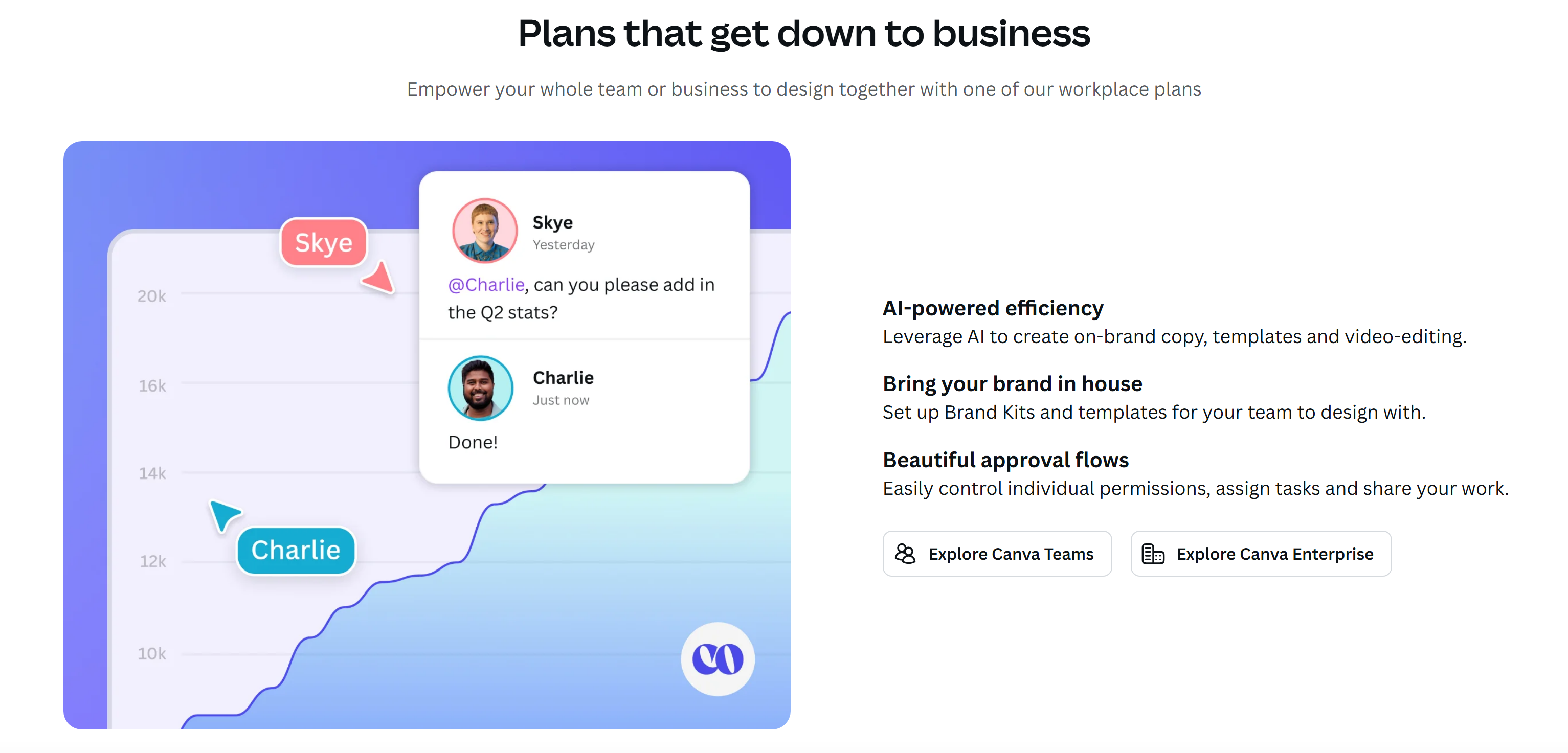
Unlocking AI Tools: With the rise of AI technology, Canva has integrated tools designed to maximize productivity and unleash creativity. These tools enable users to create branded content more quickly and efficiently, helping you keep up with the fast-paced demands of marketing.
Centralized Team Access and Security: Organizing your content in easy-to-use folders enhances security and improves access for your team. By managing permissions effectively, you can ensure that only authorized team members have access to sensitive designs and information.
Collaborative Feedback Mechanism:Gathering feedback is crucial for refining your designs. Canva allows you to invite team members to comment, tag, and provide input directly within the platform. This streamlines the design approval process, helping you move projects along faster.
Canva Pricing: Free and Pro Options
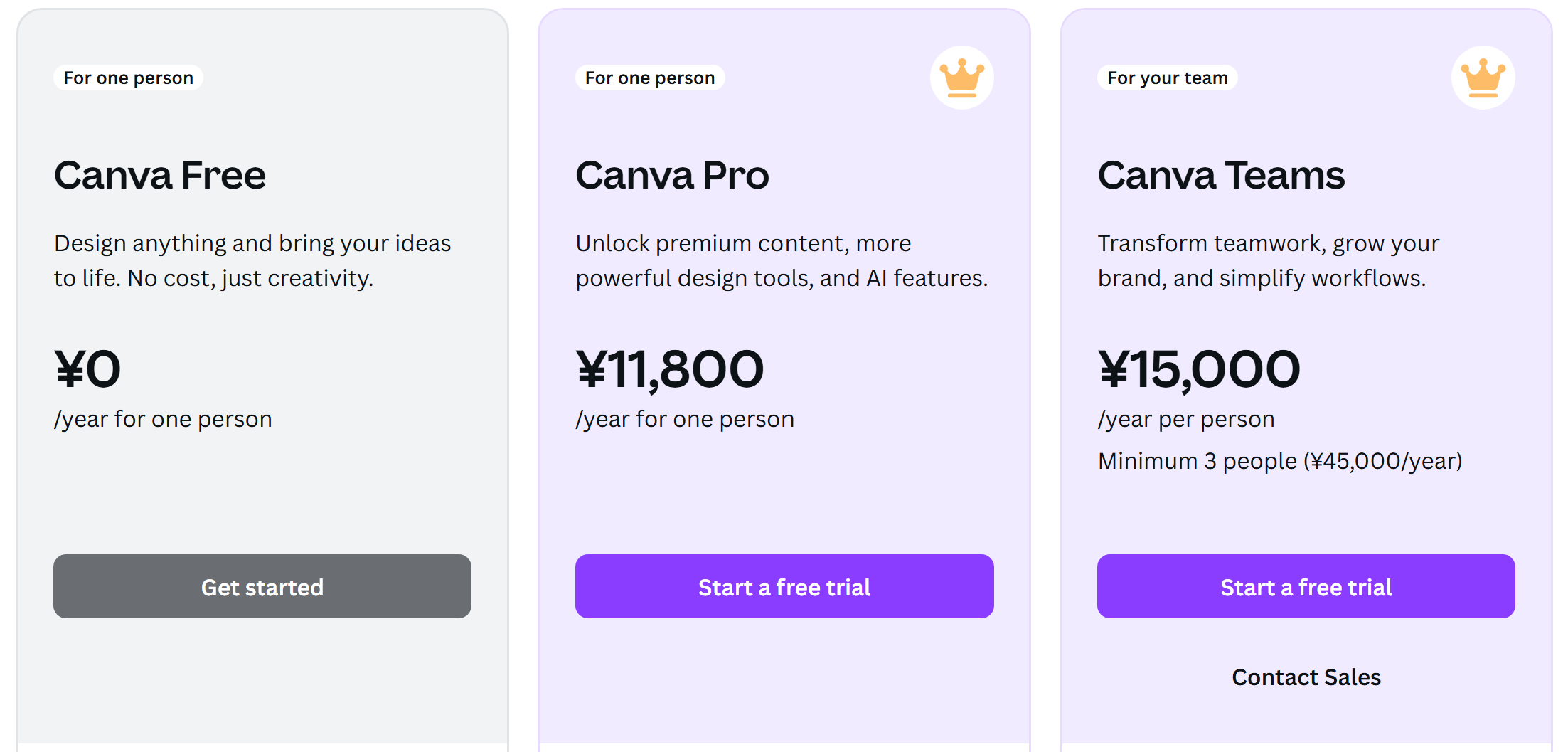
Canva Free
Canva's free version is an invaluable resource for small business owners, especially those on a tight budget. It offers access to a vast library of over one million customizable templates and more than three million stock photos, making it perfect for creating social media posts, presentations, and marketing materials. Basic editing tools, including cropping, resizing, and applying filters, are readily available, along with 5GB of cloud storage for your designs. If you’ve struggled to produce eye-catching graphics, the free version of Canva can help elevate your content effortlessly.
Canva Pro
For users looking to enhance their design capabilities, Canva Pro is available for $15 per month or $120 annually for one user. This subscription unlocks a treasure trove of additional features, including unlimited access to premium templates and an extensive library of 100 million high-quality stock photos, videos, audio, and graphics. Pro users can utilize advanced tools like Magic Resize, which allows for instant adjustments to the dimensions of any graphic, and Background Remover, which enables seamless elimination of image backgrounds.
Another significant advantage of Canva Pro is the inclusion of Brand Kits. These kits let users save their color palettes, fonts, and logos, ensuring consistent branding across all designs. Additional features include a content planner, which aids in organizing social media posts, and the ability to download images in various formats, including transparent backgrounds. If you believe that these enhanced features would benefit your business, upgrading to Canva Pro is a straightforward process, allowing you to test the free version before making a commitment.
Canva Teams
For organizations looking to collaborate effectively, Canva Teams is available, starting at $300 annually for three users. This plan includes all the Pro features, along with additional collaborative tools tailored for small to large businesses. Teams can create and share brand kits, streamline approval workflows, and establish reusable templates, making it easier to maintain consistency across all visual content.
Conclusion: Is Canva Right for You?
Canva’s versatility and ease of use make it a fantastic resource for small business owners looking to elevate their marketing efforts. Whether you’re crafting social media posts, designing marketing materials, or creating presentations, Canva allows anyone, regardless of design experience, to create professional-looking visuals.
According to Venngage, 21.9% of marketers embraced visual content for over 75% of their creations in 2023, and 34.3% incorporated visuals in 50-74% of their designs. By leveraging the power of Canva, you can join this trend and enhance your brand’s visibility and appeal in a crowded market.
In a world where visuals speak louder than words, Canva empowers small businesses to take control of their design needs. Sign up for Canva and explore the world of design at your fingertips. With its user-friendly interface and extensive features, you’ll be creating stunning visuals in no time. So why not give it a try? Explore Canva today and unlock your design potential. Your business—and your audience—will thank you!
Sources:
https://www.thepowermba.com/en/blog/what-is-canva-and-how-does-it-work-design-tips-and-tricks
https://smallbusinessguy.com/canva-swiss-army-knife-of-social-media-publishing/
https://www.shopify.com/blog/what-is-canva
https://www.businessinsider.com/guides/tech/what-is-canva
https://www.biztemplateforyou.com/post/does-canva-automatically-save-understanding-the-auto-save-feature-for-optimal-design-work
https://www.stylefactoryproductions.com/blog/canva-statistics
https://handmadeseller.com/single-post/2020/04/06/canva-just-unlocked-60-million-graphics-to-use-for-your-business-if-you-have-a-pro-account/
https://www.canva.com/newsroom/news/15-billion-designs/
https://www3.fox.temple.edu/discover/news/2022/07/28/using-canva-for-your-small-businesses/
https://www.canva.com/features/
https://www.canva.com/pricing/
https://www.canva.com/solutions/small-business/
https://www.canva.com/solutions/internal-comms/
https://www.canva.com/solutions/sales/
https://www.canva.com/solutions/creatives/
https://www.canva.com/solutions/marketing/
https://venngage.com/blog/visual-content-marketing-statistics/
https://buffer.com/resources/6-social-media-lessons-from-the-best-brands-in-content/
https://visme.co/blog/presentation-statistics/